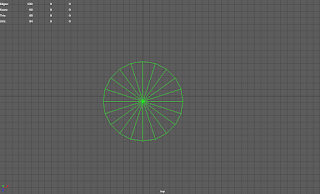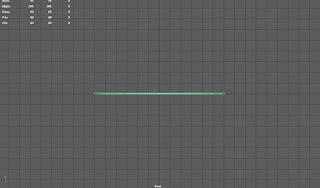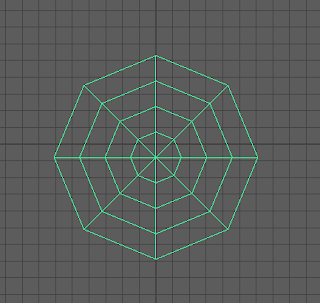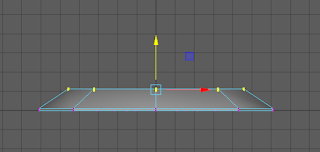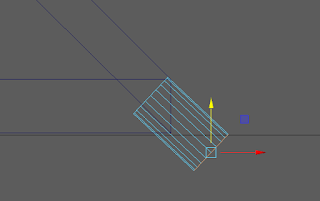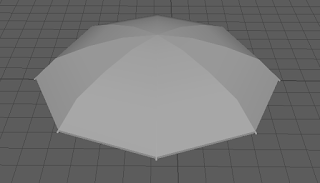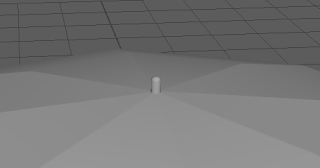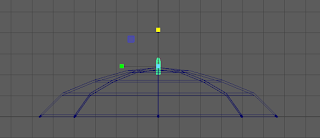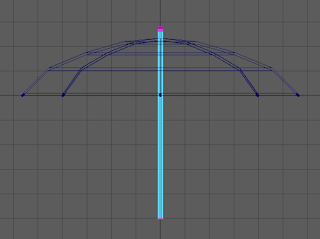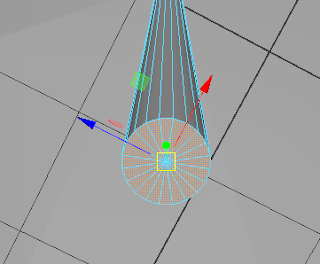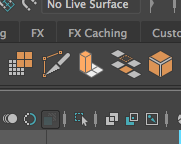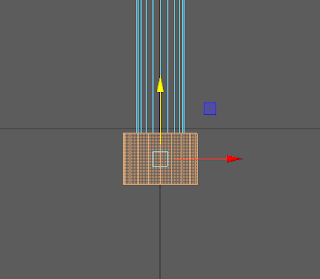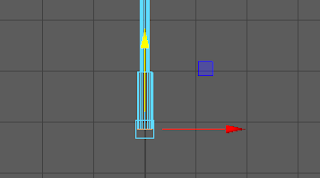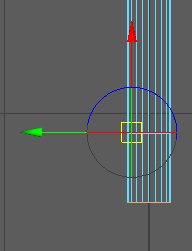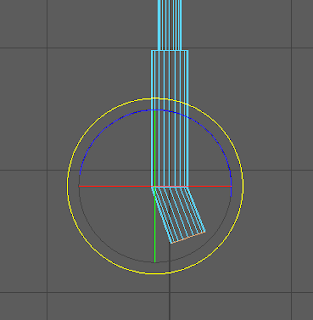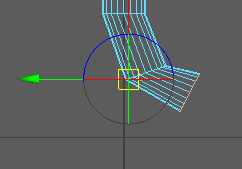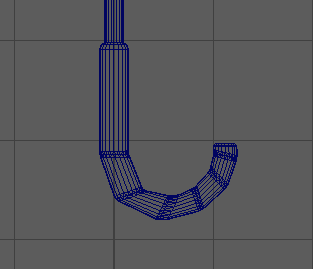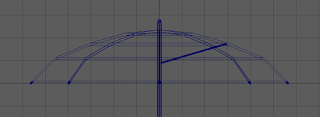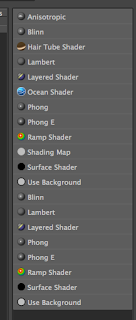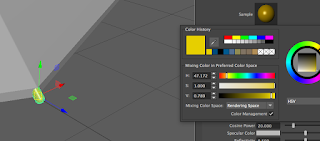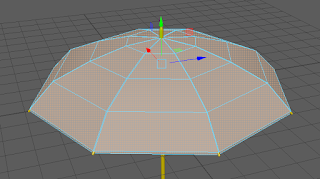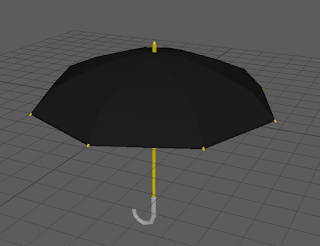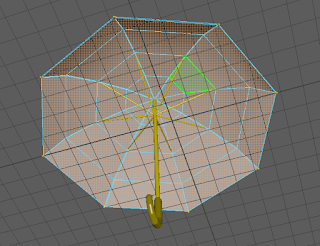The Typical Introduction
In the three years that I have been in eComm, I have come to love animation the most out of all four strands. Animation has to be my favorite class that I have ever taken in my three years of high school. This year was definitely my favorite year in animation because I was able to create what I wanted and express myself through modeling. Animation is the one thing I really enjoy because of the people I'm with, the freedom to create what I like, and most of all, the good and bad memories I make in this class. Yes, that's right, bad memories (like when Maya would crash during the rendering of complex projects). Junior year definitely took a twist this year and could be very frustrating or hard. A lot of mistakes were made this year while modeling my projects (especially my White House project), but you learn from your mistakes, right? I learned many new things from my mistakes this year whether it be technical stuff, communication, or even time managing.
Before You Keep Reading
In this blog, I have learned the five guarantees: Technical Skills, Communication, Collaboration, Leadership, and Project Management. Within each Paragraph I explain what I learned, how I learned it, and why it's important to me. We are supposed to answer the questions "What did you learn?", "How did you learn it?", and "Why is it important?"; those three questions are answered in the paragraphs below. I feel like I have learned the five guarantees this year and have learned what they have done for me.
Technical Skills
Throughout my junior year, I have only been working in Maya and some of Photoshop. I have come to absolutely love Maya even though it crashes a lot and freezes. I remember there were some days where I just didn't want to deal with Maya at all because it was being so difficult, but that could have been on my part too; I might have not been patient enough. Now to the technical skills I learned. I learned a lot of new tools in Maya that I didn't even know existed. Modeling the White House was the project that helped me learn all of these new tools. I learned how to control lighting better, make something to move and bend like a cloth, and so much more I can't name. In Photoshop, I learned how to layer things, distort objects, and use helpful tools like the wand tool or the lasso tools. I really got into photoshop the last quarter of school because let's face it, after modeling the White House, I was done with Maya. Anyways, back to the point. I got into photoshop because I really like art and I like to draw. I feel like with Photoshop I can express myself easier than with Maya. Expressing myself is why I love this program so much and it is why this is important to me. I wish I could have learned more tools this year and maybe gotten to learn how to use photoshop better, but I guess we are all limited on time to learn new things. Next year, I want to continue with Maya and hopefully learn new tools.
Communication
Before I begin explaining about how communication went this year, I should give some background information on myself with the idea of communication. When I was in e9, I was not comfortable asking for anybody's help. I wanted to learn on my own and learn how to control struggling situations by myself. The same thing goes for sophomore year except for the fact that lack of communication was worse that year. Now this year was different, it was going to change no matter how hard I tried to not ask for opinions or for help. When I started modeling the White House, I thought it would be a breeze and only take a semester to model everything that I wanted to model. Well that surely turned the tables. The White House was the hardest project I have ever worked on in my life and it was the most frustrating project anyone could ever work on for someone who only has as much skill as I do with Maya. When I was about halfway through modeling the house itself, it started to get frustrating and hard. Then it hit me, I had no choice but to ask for help. This was a big step out of my comfort zone because I liked to fix mistakes on my own. As it got later and later into the year I had to start asking for more help and opinions because the yard on the White House was hard. I broke free of my struggles by asking questions, who would have thought? I learned that it is important and okay to ask questions because there are some things you cannot get through by yourself.
Collaboration
For collaboration, it is kind of the same thing as communication. I wasn't as comfortable last year and in e9 when asking for opinions and such. But when we did the stop motion project, my collaboration got better. The group that I was with helped me open up and let me spill out my ideas that I had stored up in my mind forever. Turns out, spilling out my ideas and collaborating with others helped form our theme for our stop motion (which ended up being a gummy bear/candy theme). I really ended up liking doing group projects and being able to collaborate with other people on a single project. It really opened me up and let me spill out what I want to say. It was nice collaborating with people because the people that I worked with understood what I wanted to say and they didn't shoot down any of my ideas. I learned how to collaborate with people by being pretty much forced to collaborate with others. It's okay to not be okay with collaborating, some people don't like to. Eventually though, you are going to have to collaborate with someone some time or another. That's why it's important to work and collaborate with others.
Leadership
Leadership is a bit different than the other five guarantees for me. I learned leadership through modeling my White House (believe it or not). During third quarter, I was working on the yard on the White House. When it got to the last three or 4 weeks, I realized I wasn't going to finish my yard just in class. I knew I was going to have to stay after school to finish this project. The last two weeks, I had to stay super late (like past 12:00 at night). I saw a lot of animators working on their projects for eMagine and I wanted to show them that it takes hard work to get what you want done. I stayed until 4:00 in the morning at school on the last night that I was able to work on the White House. This to me is what leadership is. I wanted to show the sophomores and all of my fellow classmates that hard work pays off in the end. Because sophomores are going to be juniors next year, I want them to look up to me and think "Hey, she stayed at school until 4:00 in the morning and finished her project, I can do that too." That is leadership. It's important to show leadership because you want people to look up to you no matter the age, whether they are older or younger than you.
Project Management
As for project management, I learned it by modeling the White House (shocker). Trying to complete my project was the hardest thing to do. By the end of the quarter, I had no motivation to keep modeling but I forced myself to. Managing my time was the hardest thing to do all this year. I learned that you couldn't be too picky when you model stuff; I believe that is what made me get behind in class. I learned that when it comes to managing time (especially when you have a limited time) that you have to call it good and move on. Project management is probably the most important thing when it comes to the five guarantees because in college and when you get a real job, you are limited on the time that you get to complete a project. Project management is used in the future and should always be thought about when working on projects. Always think "How much work can I do within this amount of time?" I think that this guarantee is the most important because I will use this as a lesson in the future. I went above and beyond and modeled the White House when I know I shouldn't have (but now I am grateful that I did). This lesson is probably the most valuable one that I have been taught.
My Strengths and Weaknesses
I have discovered many strengths and weaknesses throughout the year in animation. I have discovered that one of my strengths is how quick I learn and how I have a sense of how to build an object automatically. I have also discovered that a few of my weaknesses are that I need to learn how to manage my time when it comes to individual projects. I also need to work on communication more even though I have improved. I will improve on those two things. I have my strengths and weaknesses, but I have discovered that I have something that falls right in the middle of the two. I have learned that I have an eye for detail. How could that be bad? I have learned that you can't pay attention to every single detail; you have to call it good and move on. I believe that paying too much attention to detail causes me to fall behind on my projects. I love paying attention to detail; it makes the project look so amazing. However, which is more important, meeting the deadline or getting all the detail and missing the deadline? Obviously meeting the deadline is more important even though detail makes a project really stand out. I will use these lessons next year when I am a senior. Even though I may have some weaknesses still, I have improved greatly. I have come out of my shell a lot between the end of this year and the end of last year. I have expressed myself more and I have expressed what I like. I have improved in being myself.
What I Am Going To Do With What I Have Learned
All of junior year will be used as a lesson for my senior year. I have learned so much this year and I don't want to forget a single thing of what I have learned. All of my strengths, weaknesses, ideas, etc, I will use in the future during senior year. I am convinced that I am capable of anything when it comes to animation. And with that, I will become a better animator. Not only will the things that I have learned will help me, it will help my peers too. With all the new skills, (whether they be technical or mental) I will help others become a better animator too. Showing others how to become better at animating will help my peers and I along the way.
What I Would Change
If I were to change something that I have done this year, I wouldn't change a thing. This year has been an amazing year in animation. There were some times where I was so stressed because I feared I wouldn't get some projects done, but I sucked it up and went on with animation. I have learned a lot this year and I'm not sure if I would change anything. If I were to change anything, I would lose some of the lessons I have learned. There is a lot of things people would change about their year in animation whether it be time management, the amount of effort they put into the year, or the work they could have done but didn't get to. As for me though, I am happy with what I have done this year, and I am happy with what I have accomplished.
The Typical Conclusion
My year has been phenomenal in animation. I really like with what I have done with my year and what I have accomplished. I feel like I have made good use of the time that I have gotten this year. Sure there were times in the year where I didn't feel like animating or even doing something as simple as photoshopping; we all have those kind of days. This year I wanted to make something of myself, and I did. I feel like I worked so much harder than a good portion of the rest of the class. I feel like I am a leader in the class (even though I hardly talk). I have accomplished completing projects that a lot of people wouldn't put up with after five minutes of working on it. To me, that is leadership and the matter of trying. I always completed the projects that I started, and kept pushing myself forward to do better and not slack. Hard work really does pay off. Overall, I have had a great and hardworking year; I am excited to see what is in store for me my senior year.